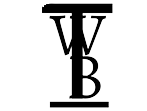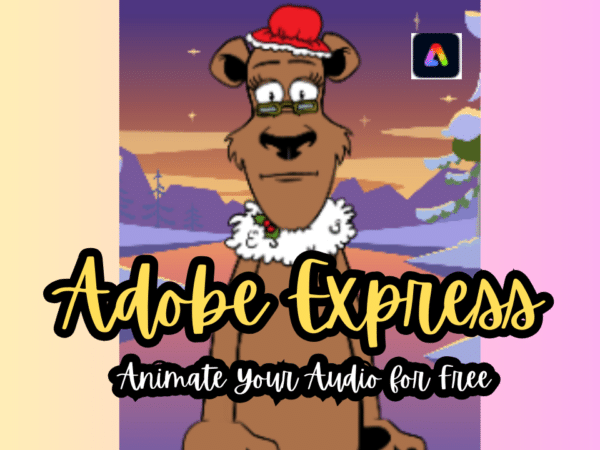In the dynamic world of digital content creation, audio plays a pivotal role in capturing attention and enhancing user experience. Enter Adobe Express, a powerful tool that not only lets you express yourself but also animates your audio effortlessly.
How to use Adobe express
The best part of adobe express voice animator is that it is free to use and you can animate your voice online and than you can export it after. Here is a guide for you to animate your voice. First go to the google search engine and type ‘Animate Your Audio for Free ,Adobe Express”. Go to first site and a new interface will open in front of you.
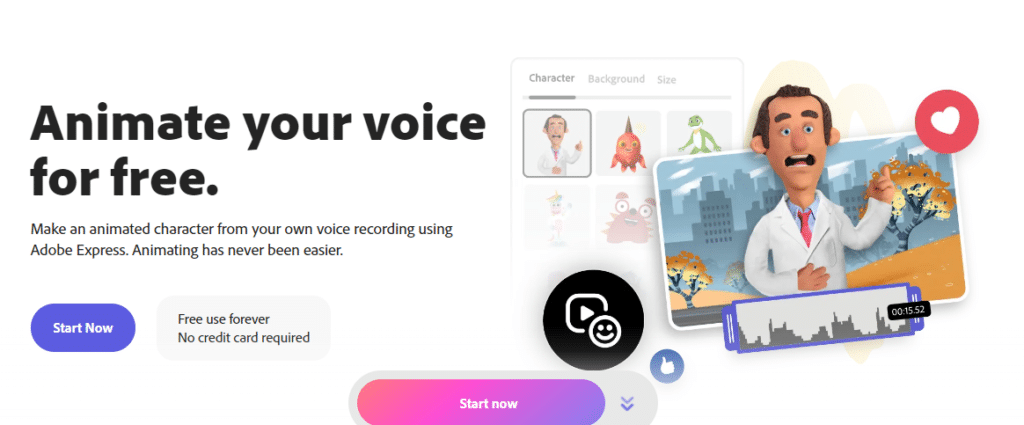
Click start now. This will take you to a new interface. There you will see different character upon which you want your voice to animate. You can also change the background and the aspect ratio of animation as you need. Than on the left side you see a record button. Click on the record button and on the count of 3 , it will start recording. Wait for a while for the animator to process your audio. And there you go you got your voice animate over a character. Export the audio. link
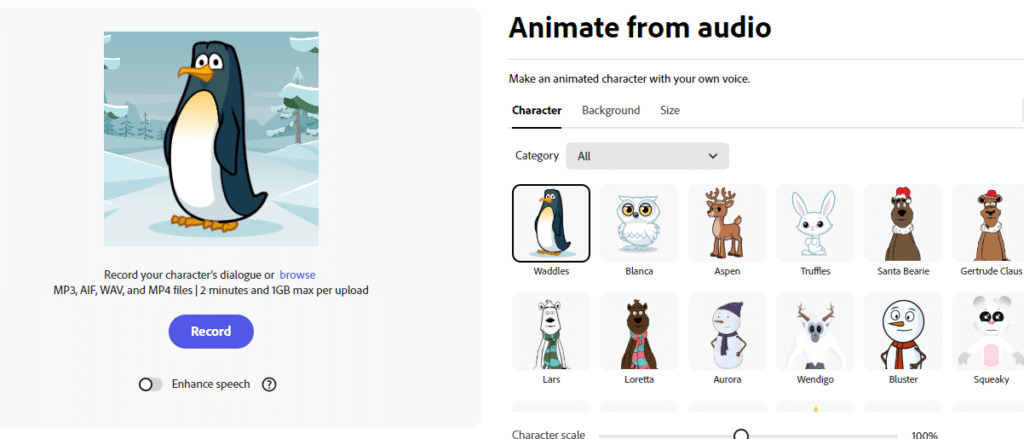
Intuitive Interface: A Gateway to Audio Artistry
The user-friendly interface of Adobe ensures that both novices and seasoned creators can seamlessly navigate through the audio animation process. With just a few clicks, you can transform your audio into a captivating masterpiece.
Limitless Possibilities: From Novice to Maestro
Whether you’re a beginner exploring the world of audio animation or a seasoned professional seeking a user-friendly platform, This site caters to all. The tool provides a plethora of options, allowing you to experiment and express your unique style.
Dynamic Effects: Elevate Your Audio Experience
Take your audio to the next level with Adobe Express’ array of dynamic effects. From subtle enhancements to bold transformations, the tool empowers you to tailor your audio to match your creative vision. leiapix-3d-image-generator
For more understanding watch this video
It is is a cutting-edge audio animation tool designed to transform your audio effortlessly. Unlike other tools, it offers a user-friendly interface, a wide range of dynamic effects, and the added benefit of being completely free.
Yes it caters to both beginners and professionals. Its intuitive interface makes it accessible for newcomers, while its advanced features and dynamic effects provide seasoned creators with the tools they need to elevate their audio projects to a professional level.
Yes, this supports various audio file formats, ensuring flexibility for users. Exporting and sharing animated audio is a breeze with Adobe Express – simply fine-tune your masterpiece, click export, and share across platforms to showcase your creativity.