LensGo is an AI-powered image generator that allows you to easily create customized visual content without needing design skills or image editing software.
Generate Images from Text?
To start, go to your browser and write lensgo.ai. You need to sign up the account with your gmail. After signing up an interface will open , on your left side there will be 3 option for you.
Create images , animate videos and and training models. You need to click the create image option for the generation of text to images.
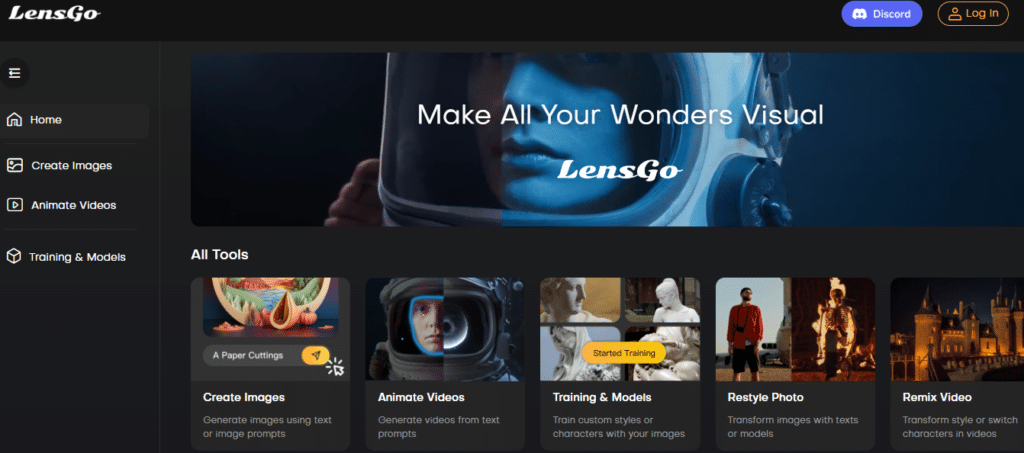
You will get 100 credits for this , which will be for 24 hours, after that the credits will again appear for more generations. A free plan and can generate enough images
How to create?
Lensgo Ai to text prompt is just like all the other prompt which is used to generate the images. As you click the generate images a bar will appear. Imagine is written on that bar. It mean whatever the prompt is, you have to write imagine in the start of it. So write imagine on the bar and than write your prompt. On the left side there are multiple option for you. Like image dimension, number of the image and negative prompt. You can choose them according to your requirement.
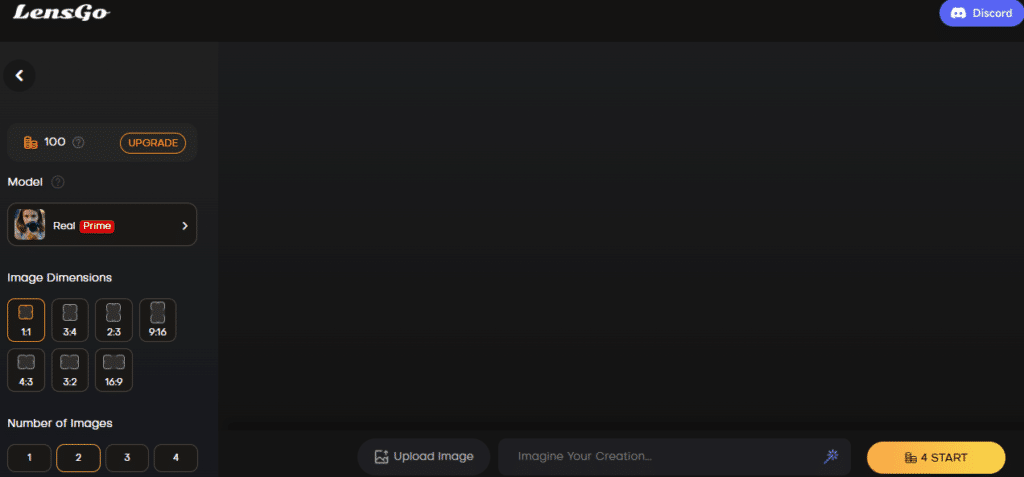
Why choose lensgo.ai?
I prefer lensgo.ai over other text to image ai tool because it has following advantages
High-Quality Images Made Easy with LensGo
The photo-realistic quality of the final outputs is one of LensGo’s AI image generator’s most notable features. Despite the fact that it is completely automated, the amount of detail and authenticity is impressive

Real Lifelike
LensGo imbues its creations with natural textures, lighting, and precise details, whether they are portraits, landscapes, or complicated compositions. Subjects appear smooth and natural, avoiding the uncanny valley effect seen in some AI art.

Precision
The system was clearly trained on massive amounts of high-resolution stock and reference images. It has an incredible ability to properly duplicate colours, textures, subjects, and scene aspects based just on a written command.
High Resolution
Finished photos can be exported in formats suited for the majority of uses without sacrificing quality – prints, big format displays, social media, and so on. Even when examined closely, there is no pixellation or artifacting.
Realism
LensGo adds spatial and atmospheric authenticity into every shot, from ambient lighting conditions to environmental aspects such as shadows and reflections. The scenes are realistic and grounded.
Many Variations
While keeping similar quality requirements, the system also exhibits significant variability, generating unique compositions without duplication each time. Complex, multi-element scenes are seamlessly integrated.
LensGo’s AI can be trusted to offer magazine-grade aesthetics without the expenses and constraints of physical manufacturing, whether producing single photographs or templated assets at scale. High photorealism made simple and approachable to anyone.
For best text to video tool visit Pika Labs Text-to-Video AI Tool
While LensGo’s current focus is on high quality 2D still images, they are researching how to extend capabilities to 3D, AR and basic animation in future releases.
No, LensGo allows you to export your final images freely as JPEGs, PNGs or other formats without any restrictions – retain full creative control of your output assets.
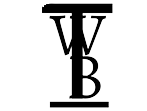


One Reply to “LensGo, Best Text to image tool”