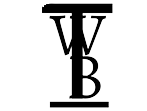Pika Labs has introduced a revolutionary new AI tool that can generate video directly from text. By simply inputting a script or description, the tool uses neural networks to automatically produce matching video content. However, to get the best results it’s important to understand how to properly use this text-to-video generator.
Signing In
To access the full features of the Pika Labs text-to-video generator, you’ll need to create a free account. Navigate to the Pika Labs website and click the “JOIN BETA” button. Enter your email address and choose a strong password. Make sure to verify your email after signing up. Discord will be open, make sure to click i am allowlisted. Now after sometime your account will be verified and you able to create text to video. the procedure is below.
Once logged in, you’ll be able to manage your account profile, access credit for video generations, and view your previous creations and generation history.
Providing Prompts
With an discord, you can start generating videos from text prompts. Click the “generate-1” ,or you can click any of the generate below and write “/create” in the bar, than click ahead and select “image”. Once you select image you get the option to browse the image. Browse your image from your PC gallery and than click ahead of “/create’ and write your prompt.
- Keep prompts under 1000 characters for best results. Longer prompts may not synthesize fully.
- Use complete sentences with vivid detail on setting, characters, actions, dialogue and events to visualize.
- Include character names and identifying traits like appearances for reference.
- Indicate scene/shot transitions clearly with new paragraphs.
- Check grammar, clarity and overall flow before generating the video.
- You can edit prompts and regenerate until you achieve the desired depiction.
Once your prompt text is refined, click “ENTER” to start the AI synthesis process.
Common Formatting Tips
Some additional guidelines that can help the AI interpret your text properly include:
- Indicate scene or shot changes clearly with new paragraphs
- Include character names when they speak to show who is talking
- Use proper punctuation and grammar for ease of processing
- Avoid overly technical language the AI may not understand
Refinement Through Iteration
If the first output isn’t exactly what you envisioned, don’t hesitate to refine your input text based on what was generated. Multiple passes typically yield better results as you and the AI collaborate to match your vision. Precise language focusing on missed details or subtle adjustments can help coax the tool toward your desired depiction. If you don’t under, you can watch this video
Putting Video to Use
Once you have video matching your text, the possibilities are endless. Share creations online with others, enhance marketing or educational content, prototype new concepts visually and more. With practice, the Pika Labs AI can become a powerful creative tool.4 artificial intelligence robots
Generation time depends on the complexity of the prompt text and selected output settings. For a standard definition video under 30 seconds from a basic prompt, Pika Labs typically takes 2-5 minutes to synthesize the video from text. Longer, higher quality videos may require 15-30 minutes.
When you first sign up for a free account on the Pika Labs website, you receive a certain amount of credits for generations. Additional credits can be purchased if needed. There are no hard limits on the number of generations per month or overall for paid accounts.
While Pika Labs automatically generates the core video content from the text prompt, the tool does not currently provide video editing capabilities. The generated video cannot be modified or portions removed after the fact. Your options are to refine the text prompt and regenerate the video until the depiction is as needed.